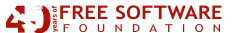Making of: How to create a hybrid conference
From 2020 to 2022, the LibrePlanet conference was fully online due to the COVID-19 pandemic. In 2023, we could finally have an in-person conference again, but we still wanted to offer speakers and audience members a way to participate remotely if they couldn't make it to Boston or didn't want to take an airplane for environmental reasons. If you're wondering how we made that happen — and to make it work with free software, here are some of the best parts of that story.
I'm part of the FSF tech team, and a big focus of our job during the conference is to make the audio and video work. The conference lasted two days, and there were three rooms where talks were happening simultaneously. One of the rooms, for example, was dedicated to remote presenters. How this worked was that the speakers joined a video conference with a computer in the conference room at the venue. We call that computer a "stream station." The stream station projected the presenter's webcam video feed and slide deck onto a projector screen in the conference room and played their voice through loudspeakers. It also streamed this all out to a video stream embedded in the conference website, libreplanet.org. Attendees could ask questions of the remote presenters by speaking into a microphone, just as they could of in-person presenters. As we've done for many years, remote attendees could ask questions via IRC, which would be read by a volunteer in the conference room. It may sound simple in theory, but in practice, getting the audio to go to all the right places and sounding good was quite complicated and had a few hiccups.
In LibrePlanet 2022, we had two or three crashes in our stream stations due to instability in Nouveau, a GPU driver in the kernel Linux. This year, we hoped that these issues would be resolved by newer versions of the software. The computers are very stable for our day-to-day work, running the newest version of the Nouveau software, and they also worked perfectly fine during our pre-conference testing of video and streaming. That stability, however, didn't last, and Murphy's law came to mind after the first mid-conference crash. However, we had a backup plan: AMD GPUs. Trisquel added support for most AMD GPUs in the recent version 11 release. Between day one and two, we did a swap of Nvidia to AMD for the remote room and were prepared to do it for the other two rooms if they had a crash. As it turned out, we needed to do a swap, and in this photo, you can see Rubén Rodríguez Pérez and me quickly swapping out a video card mid-conference.

The GPUs hadn't been a problem in past in-person conferences because we used X200 laptops, which have reliable Intel graphics capabilities built into their CPUs. However, those computers are not quite fast enough to do video conferencing and streaming at the same time, so this time we used ASUS KGPE-D16 motherboards with AMD CPUs. As for software, we used the Trisquel distribution of GNU/Linux along with BIOSes that are an entirely free software build of either Coreboot or Libreboot. You can read more about the software we used on our LibrePlanet wiki: https://u.fsf.org/3zm.
This year's LibrePlanet was also at a new venue, and this presented additional challenges. Unlike in previous years, we had to provide our own loudspeakers, amplifiers, projectors, projector screens, projector stands, and all the cables for that equipment. The venue also required that cables not be routed in the path of any attendees, which required a lot of careful planning on our part.
In addition to all of this, for one of the talks, we chose to have a panel discussion of both remote and in-person speakers. This was a bit of an experiment for us -- but, in the end, it worked! I expect we will be able to accommodate this format again at next year's conference.
We are proud to show that it's possible to mount a hybrid conference using our own computers and servers, using free software from the BIOS on up. We learned a lot from LibrePlanet 2023, and we look forward to using that knowledge to put on an amazing LibrePlanet 2024.